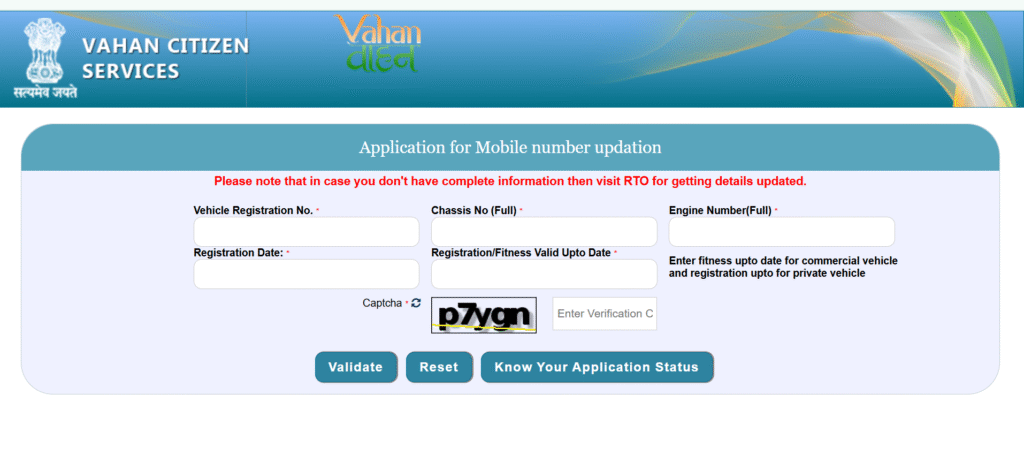UAN Activation 2025: Employee Provident Funds and Miscellaneous Provisions Act of 1952 requires firms with at least 20 employees to register with the Employee Provident Fund Organization (EPFO). Employees who participate in the Employee Provident Fund (EPF) plan are required to contribute at least 12% of their base income to the programme. In addition, the employer is expected to make an equal contribution to the employee’s account, up to 12%. An employee can access and manage information about their EPF account by entering their Universal Account Number (UAN), which is a twelve-digit number assigned to each EPFO member. While an employee may have multiple Member Identification Numbers (Member IDs) if they change jobs, their UAN Activation never changes.
UAN Activation 2025 Overview
| Name of Programme | UAN Activation 2025 |
| Launched By | Government of India |
| Objective | It is utilized to reduce the time and effort of verification |
| Benefits | UAN aids in the centralization of employee data |
| Eligibility Criteria | The minimum age must be above 18 years |
| Beneficiaries | Males and Females both |
UAN Activation Objective
UAN contributes to the nation’s centralization of employment statistics. It is used to reduce the time and effort required for the company’s employment verification process. The EPFO’s capacity to gather member bank account information and KYC without the assistance of employers is another critical factor. This allows the EPFO to retain meticulous records of the employees’ many employment changes.
UAN Activation Benefits
- UAN helps to centralize employee data across the nation.
- It reduces the administrative burden placed on employers and enterprises by the EPF organization’s employment verification process.
- Using this account, EPFO was able to collect the member’s bank account details and KYC without the employer’s cooperation.
- EPFO finds it useful to track an employee’s multiple employment transfers.
- Since the implementation of UAN, the number of early and unlawful withdrawals from EPF has dramatically decreased.
UAN Benefits for Employees
- A single consolidated account will act as the umbrella for all new PF accounts associated with new jobs.
- With this number, it is easier to withdraw (whole or partially) PF online.
- Employees can transfer PF funds from one account to another by entering this specific account number.
- You can quickly download a PF statement whenever you need it (for visa purposes, loan security, etc.) by logging in with your member ID or UAN or sending an SMS.
- Your profile does not need to be authenticated by new employers if your UAN is already Aadhaar and KYC certified.
- UAN ensures that employers are unable to access or withhold their employees’ pension savings.
- Employees will find it easier to ensure that their firm routinely deposits their contributions into the PF account.
Universal Account Number (UAN) Importance
- All of a member’s PF accounts are listed under UAN, which acts as an umbrella. The introduction of UAN has made it easier to trace an employee’s EPF accounts than before.
- UAN allows the member to rapidly and conveniently transfer his PF from his former accounts to the new ones online.
- By activating his UAN, the member gains access to all EPFO’s online services.
UAN Eligibility Criteria
- The applicant must be a permanent resident of India.
- The applicant must be at least 18 years old and apply for a job with any specified organization.
- Males and females can both apply for UAN numbers, however you cannot apply more than once.
UAN Activation Document Required
The following documents must be submitted at the time of UAN activation (your employer usually takes these from you when you join the service):
- Aadhaar card
- PAN card
- Bank account details and IFSC
- Any other proof of identity or address, if required.
UAN Generation Process
EPFO assigns a unique UAN to each employee when their company first registers them in the EPF Scheme. If the employer has registered the establishment through the Shram Suvidha Portal, it can be done quickly using the EPFO employer portal. The employer must follow the activities listed below to register an employee for UAN.
Step 1: Go to the Government of India EPFO’s UAN website.
Step 2: To log in, use your establishment ID and password.
Step 3: Select the “Register Individual” button under the “Members” section.
Step 4: Enter the employee’s personal information, such as PAN, Aadhaar, and bank account details.
Step 5: Give your consent for each detail in the “Approval” section.
How to Know your UAN Status
Step 1: The applicant first visit the Official Website the eSewa Portal.
Step 2: The homepage will appear on your screen.
Step 3: On the homepage, click on the Know Your UAN Status option.
Step 4: A new page will appear on your screen, where you can input the required information (PAN, Aadhar, or Member ID).
Step 5: To receive an OTP on your registered mobile phone, click “Get Authorization Pin.”
Step 6: To get SMS messages containing the UAN and its status, enter the OTP.
UAN Activation Process
Step 1: The applicant first visits the Official Website of the eSewa Portal.
Step 2: The homepage will appear on your screen.
Step 3: On the homepage, click on the Activate UAN option.
Step 4: A new page will open on your screen, and you must input the appropriate information (PAN, Aadhar, or Member ID).
Step 5: To receive an OTP on your registered mobile phone, click “Get Authorization Pin.”
Step 6: To activate UAN, input your OTP and press the activation button.
After the UAN activation process is completed, the user will receive a password to their registered cellphone number, which they can adjust as needed. A member can access MEMBER e- SEWA and use their UAN as a user ID and password to access the EPF passbook service. The member can monitor and manage their EPF balance from the comfort of their own home using the UAN passbook service.
Aadhaar Link with UAN Number
Online Process
Step 1: The applicant first visit the Official Website of the eSewa Portal.
Step 2: The homepage will appear on your screen.
Step 3: On the homepage, click on the sign-in option for MEMBER e-SEWA and enter your UAN and password.
Step 4: A new page will open, and you must pick “KYC” from the “Manage” menu.
Step 5: After that select the option for “‘Aadhaar’”
Step 6: Now provide the essential information, such as the applicant’s name and 12-digit Aadhaar number.
Step 7: After filling out all of the information, click the “Save” button.
Step 8: The Aadhaar linking process is now complete. The “verified” status appears next to the Aadhaar number.
Offline Process
Visit any EPFO branch or Aadhaar CSE to finish the offline process of linking Aadhaar to UAN (Common Service Centre). A request form together with a self-attested copy of the member’s Aadhaar card must be sent there. It will be completed after verification, and a notification will be sent to the registered mobile number as confirmation. Since its inception in 1952, EPFO has made significant advances. UAN is only one of many significant steps it has made over the years, including the addition of a social security service and the simplification of the EPF claim settlement process.
UAN Activation Link
| UAN Website | Click Here |
| Official Website | Click Here |
| Home Page | Click Here |